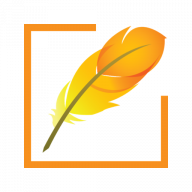When you use the font converter software, left hand side box represents non Unicode text and right hand side box represents Unicode text. There are times when you want to convert your text from one non Unicode to another non Unicode font. For example, you want to convert Gujarati LMG Arun to Gujarati Gopika font or convert Hindi Kruti Dev 010 to Hindi Shusha font. For this scenario, tick the “Advanced Mode” box to turn on the advanced mode.
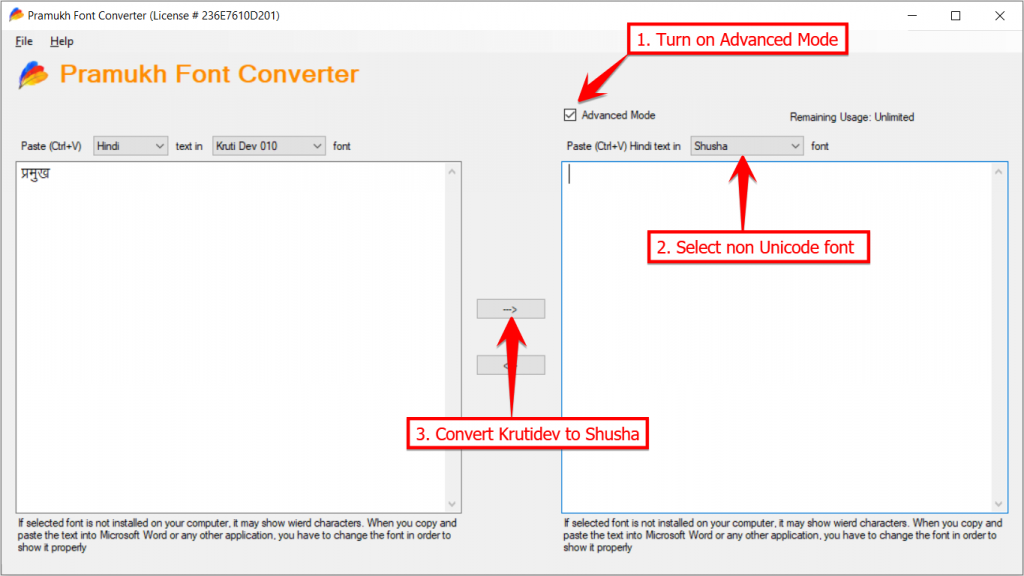
Turning on the advanced mode will show you a font list on both the sides. Once you select your language, font list on both the sides will be updated. Select the source font name on left side and paste your text on the left hand side box. Select the destination font name on the right hand side. Click on “–>” button to convert from one font to another.
Advanced mode gives you an ability to quickly convert from one font to another in a single click.