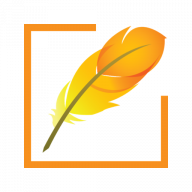If you forgot your password or you want to change it, follow these steps to reset your password.
Go to Forgot Password link or click on “Forgot Password” link on the software.
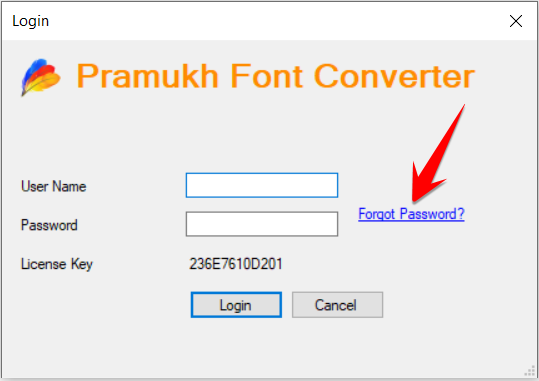
Enter your username and click on “Get New Password”.
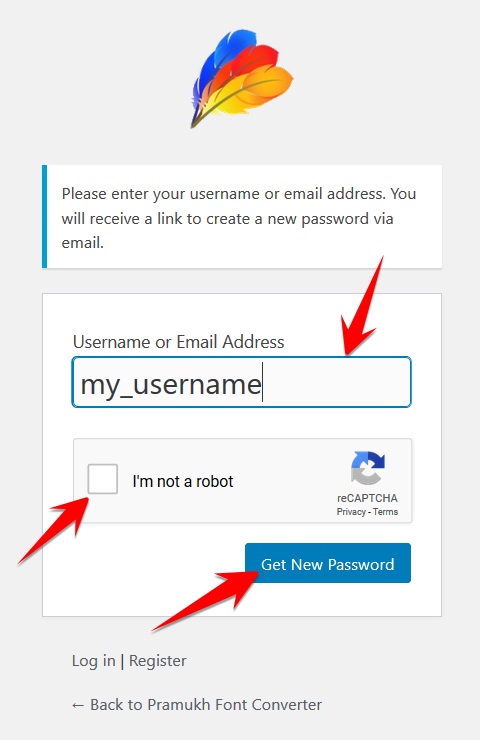
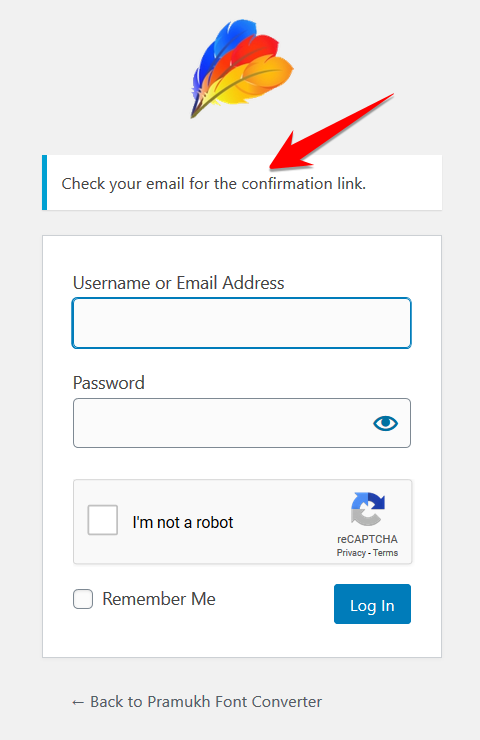
Within few minutes, you will get an email with a link to reset your password.
Click on the link within email. It will open up a website to reset your password.
Enter your new password.
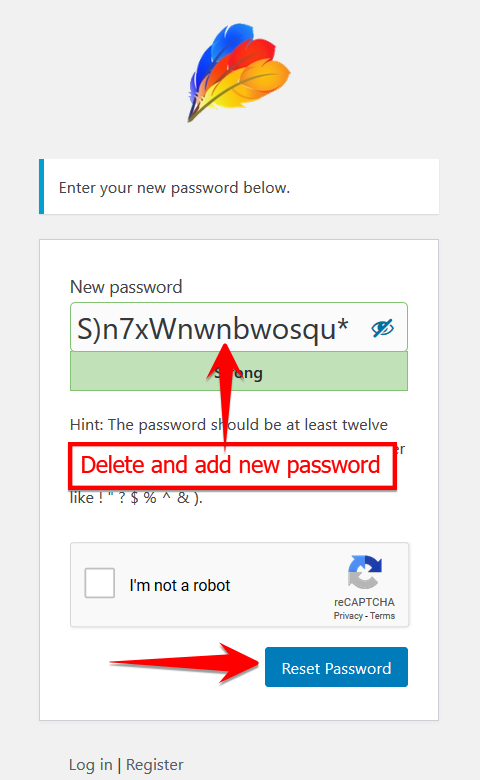
Click on “Reset Password” button to reset your password.