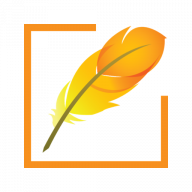If you are facing any issue with Pramukh Font Converter software, please contact us before you follow these steps.
If we ask you to follow this steps, then and only then complete these steps.
Steps
Close Pramukh Font Converter program/application.
Open File Explorer/My Computer/Windows Explorer. Depending on your Operating system, its name is different.
Then type %localappdata% (or copy this text including % sign) in the navigation bar and hit enter key.
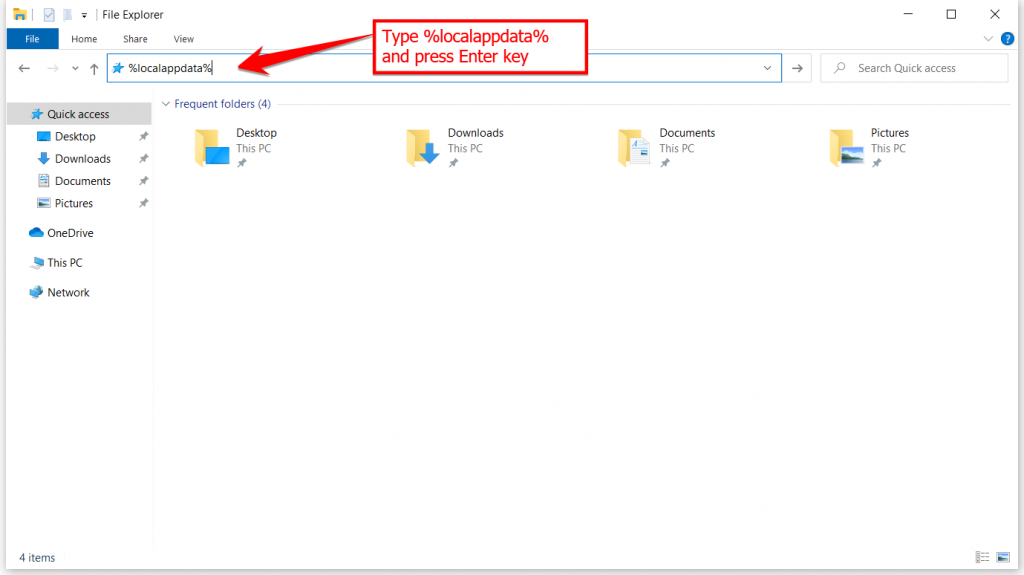
Scroll down to locate “PramukhFontConverter” folder
Right click on the folder. It will open menu.
Click on “Delete” option. If it asks to confirm deletion, click on “Yes”.
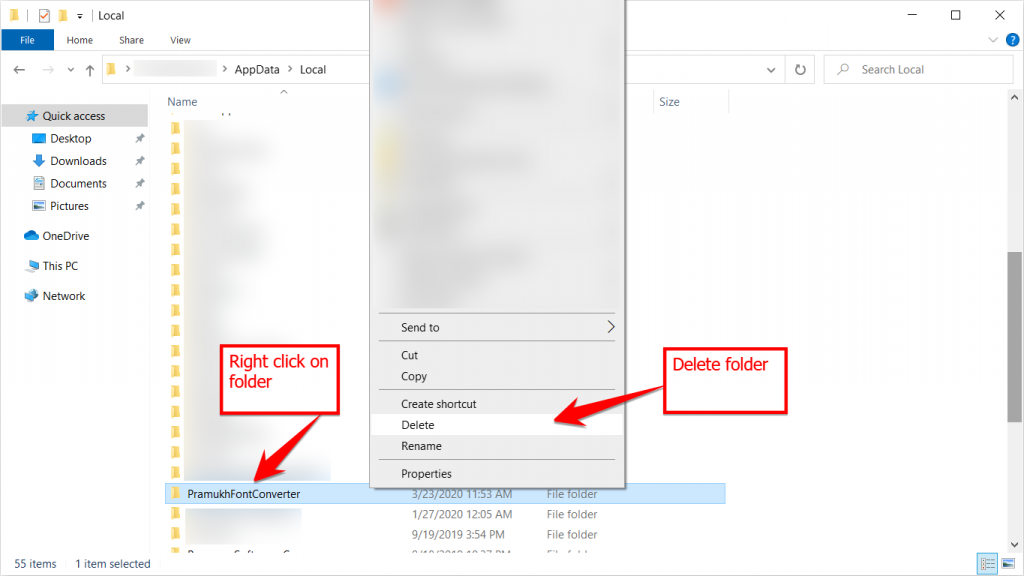
Close File Explorer/My Computer/Windows Explorer.
Open Pramukh Font Converter software and login.
If the problem is still not fixed, please send an email with screen shot.