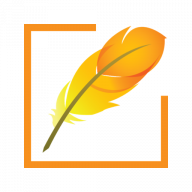Typing in Hindi is extremely easy using software like Pramukh IME Hindi typing software suites, Google IME. Currently, there are only few beautiful Hindi Unicode fonts available. Hence, it is not a good idea to use Hindi Unicode for our printing needs. Moreover, local printing businesses extensively uses non Unicode fonts like Kruti Dev. So for our printing needs we require converting our Hindi Unicode text into Kruti Dev.
What is Hindi Unicode?
Unicode Consortium has standardized typing in Hindi by assigning a universal code (aka Unicode) to a specific Hindi character. For example, “अ” is assigned the code 2309 (Hex: 0905). As a result, any Android/iPhone smart phone, any tablet or any computer recognizes the code 2309 as Hindi letter A “अ”. This is a great leap towards standardizing and supporting Hindi in electronic devices and gadgets.
What is Hindi Kruti Dev font?
Before Unicode era, various companies created Hindi fonts in similar fashion like English fonts. In a similar fashion, Kruti Dev font was created as a non Unicode Hindi font. Hence, keyboard layout for Kruti Dev does not match with any existing Hindi fonts. In Kruti Dev font, we can type Hindi letter “अ” by typing letter “v” which is not same as typing letter “अ” in other non Unicode Hindi fonts.
How to convert Hindi Unicode to Kruti Dev?
You can convert Hindi Unicode text to Kruti Dev using Pramukh Hindi Font Converter. Using this software, you can convert your Unicode text into Kruti Dev font with 100% accuracy. Moreover you get the support from the developer if you choose to get the subscription. Here is a step by step guide to convert Unicode to Kruti Dev.
Visit the Hindi Unicode to Kruti Dev Font Converter site. On the left side box, “Kruti Dev 010” is selected and on the right hand side, “Unicode” is selected.
Paste your Hindi Unicode text into right side box.
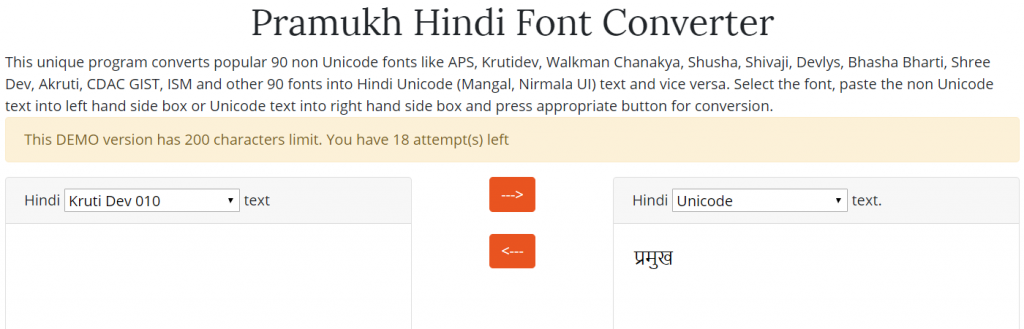
Click on <– button to convert from Unicode to Kruti Dev
If you have Kruti Dev 010 font installed on your computer, you will see the converted text on right hand side box.

Copy the Kruti Dev text from font converter software and paste it into destination software like Microsoft Word, Microsoft Publisher, Corel Draw, Adobe Page Maker or any other software you like. Once pasted, change the font to “Kruti Dev 010” or any other Kruti Dev family font in destination software.
Common issues you may face during conversion
My converted text is in English and not in Hindi
If you don’t have Kruti Dev 010 font installed but you have other Kruti Dev font, you will see only random English like characters and that is OK.
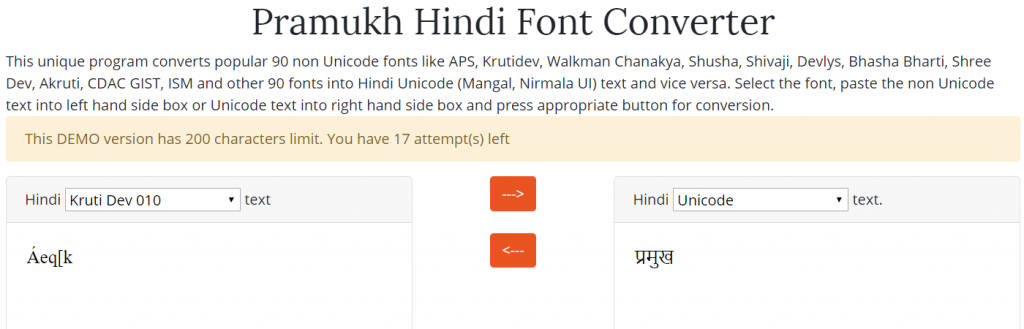
You have successfully converted text but due to lack of installed font, you can’t view the text in Hindi. Copy the English looking converted text from font converter software and paste it into destination software like Microsoft Word, Microsoft Publisher, Corel Draw, Adobe Page Maker or any other software you like. Once pasted, change the font to “Kruti Dev 010” or any other Kruti Dev family font in destination software.
I want to convert Unicode text into other Kruti Dev fonts
If you want to convert your Unicode text into other Kruti Dev fonts like “Kruti Dev 020”, “Kruti Dev 040”, “Kruti Dev 050”, “Kruti Dev 060” or “Kruti Dev 080”, select those fonts from the left side font list and follow the above steps.
I don’t have any remaining attempts
This converter is a demo version. You can convert only limited number of characters in limited number of attempts. If you would like to get more attempts, you may get subscription. If you would like to use demo version, visit the site at later time to get additional attempts.
How do I convert Kruti Dev text into Unicode?
This Website is also capable of converting your Hindi Kruti Dev text into Hindi Unicode. Simply paste your Kruti Dev text on left hand side box and click on “–>” button to convert text into Hindi Unicode.
How do I convert Kruti Dev text into other non Unicode fonts?
This Website can easily convert your Kruti Dev text into other non Unicode Hindi fonts like APS, Walkman Chanakya, Shusha, Shivaji, Devlys, Bhasha Bharti, Shree Dev, Akruti, CDAC GIST and ISM.
Benefits of using Pramukh Font Converter
- Using Pramukh Font Converter software, you can convert your Hindi Unicode text into Kruti Dev text with 100% accuracy.
- Moreover if you get paid subscription, you will get the help from the developer if you face any issue during text conversion.
- With a single click, you can convert your Unicode text or Kruti Dev text into APS, Walkman Chanakya, Shusha, Shivaji, Devlys, Bhasha Bharti, Shree Dev, Akruti, CDAC GIST, ISM and other 90 fonts into Hindi Unicode (Mangal, Nirmala UI) text and vice versa